FAT32, NTFS, and exFAT are the three file systems we commonly use for Windows and storage media running on Android and various other devices. But, have you ever thought about the differences between FAT32, NTFS, and exFAT, and also what is a file system. When we talk about the Windows OS, you might have seen the operating system getting installed on a partition formatted with the NTFS file system. For removable flash drives and other forms of USB interface-based storage, we use FAT32. Additionally, the removable flash drives and memory cards can also be formatted with the exFAT file system, which is a derivative of the old FAT32 filesystem.
What Is A File System?
A file system is a set of rules used to decide how data is stored and fetched in a storage device, be it a hard drive, flash drive, or something else. You can compare the conventional way of storing data in our offices in different files to the file systems deployed in computing.
A defined set of data called a ‘File’ is stored at a specified location in a storage device. If the file system is kicked out of the computing world, all we will be left with is a large chunk of unrecognizable data in our storage media.
There are many types of files systems available for different storage options like the Disk File System, Flash File System, Tape File System, and so on. But for now, I’ll be restricting myself with the three Disk File Systems FAT32, NTFS, and exFAT.
What is the allocation unit size?
Another term that gets mentioned often while discussing different file systems is the allocation unit size (also called cluster size). It’s basically the smallest space that a file can occupy on a partition. While formatting any drive, often the allocation unit size is set to default. However, it varies from 4096 to 2048K. What do these values mean? While formatting, if a partition is created with a 4096 allocation unit, then the files will be stored into 4096 pieces.
What Is FAT32 File System?
An acronym for File Allocation Table, it’s the oldest and the most experienced file system in the history of computing. The story started in 1977 with the original 8-bit FAT file system intended as an antecedent to Microsoft’s Standalone Disk Basic-80 which was launched for Intel’s 8080-based NCR 7200 in 1977/1978 — a data entry terminal with 8-inch floppy disks. It was coded by Microsoft’s first salaried employee Marc McDonald following discussions with Microsoft’s co-founder Bill Gates.
Further utilization of the FAT File System, or FAT Structure, as it was called earlier, was done in Microsoft’s 8080/Z80 platform-based operating system MDOS/MIDAS written by Marc McDonald.
FAT32: Limits and compatibility
In the subsequent years, the FAT file system advanced to FAT12, FAT16, and finally, FAT32 that has been synonymous with the word file system when we have to deal external storage media like removable drives.
FAT32 surmounted the limited volume size offered by the FAT16 file system. The 32-bit File Allocation Table was released in August 1995, with the launch of the Windows 95 operating system. FAT32 allows you to store files of size up to 4GB and the maximum disk size can go up to 16TB.
So, the fatty file system can’t be used to install heavy apps or store large files, that’s why the modern Windows uses a new file system known as NTFS, for which we don’t have to worry about the file size and disk size limits.
Almost all versions of Windows, Mac, and Linux are compatible with FAT32 filesystem.
When to choose FAT32?
The FAT32 file system is perfect for storage devices like flash drives but you’ll have to make sure you don’t have an individual file larger than 4GB. It has been widely implemented beyond the realm of computers, like gaming consoles, HDTVs, DVD & Blu-Ray players, and practically any device with a USB port.
What Is NTFS File System?
Another Microsoft proprietary file system called NTFS (New Technology File System)was introduced in 1993 with their Windows NT 3.1 operating system coming into existence.
NTFS file system offers inexhaustible file size limits. As of now, it would be next to impossible for us to even reach somewhere near the boundary. The development of NTFS file system started in the mid-1980s as the result of an association between Microsoft and IBM to develop a new age operating system with better performance in terms of graphics.
However, their friendship didn’t last long and the two parted their ways, consequently developing their own version of the new file system. In 1989, IBM made HPFS which was used in the OS/2 operating system while the partnership was still going on. Microsoft launched NTFS v1.0 and released it with Windows NT 3.1 in 1993.
NTFS: Limits and features
The NTFS file system offers a theoretical file size of 16 EB – 1 KB, which is 18,446,744,073,709,550,592 bytes. Well, your files aren’t that much huge, I guess. Its development team included Tom Miller, Garry Kimura, Brian Andrew, and David Goebel.
NTFS v3.1 was launched with Microsoft’s Windows XP and it hasn’t been changed much since then, although, numerous additions like partition shrinking, self-healing, and NTFS Symbolic links have been added. Also, the implemented capacity of NTFS file system is only 256 TB out the whopping 16 EB – 1 KB which was done with the launch of Windows 8, for which Microsoft
Also, the implemented capacity of NTFS file system is only 256 TB out the whopping 16 EB – 1KB which was done with the launch of Windows 8.
Other notable features include reparse points, sparse file support, disk usage quotas, distributed link tracking, and file-level encryption. The NTFS file system supports backward compatibility with the previous versions.
It’s a journaling file system which proves to be an important aspect when it comes to reviving a corrupt file system. It maintains a Journal, a data structure which keeps track of any potential modifications to the file system and is used to recover the file system.
The NTFS file system is supported by Windows XP and later versions. Apple’s Mac OSX provides read-only support for an NTFS-formatted drive and only a few Linux variants are able to provide write support for NTFS.
What Is exFAT File System?
The exFAT (Extended FAT) is another Microsoft proprietary file system which finds its use in ball games where the FAT32 feels out of breath. Most of the modern digital cameras use exFAT. High capacity SDXC memory cards are now pre-formatted with the exFAT file system, as it is lighter in contrast to NTFS and supports file of sizes, more than 4GB. So, if you have an exFAT SD card, you shall face no issues while copying full-length HD movies on it which is not the case with FAT32.
exFAT: Limits and features
High capacity SDXC memory cards are now pre-formatted with the exFAT, as it is lightweight in contrast to NTFS and supports file size more of than 4 GB. So, if you have an exFAT SD card you will have no issues while copying full-length HD movies on it which is not the case with FAT32.
Currently, Microsoft holds the US Patent 8321439 for Quick File Name Lookup using Name hash. It is a method which escalates file search speed. They’ve not released a complete specification set for the exFAT file system, for which the vendors have to obtain a restricted license from Microsoft.
Most of the countries recognize the US Patent Law and thus, any implementation of the exFAT file system is not possible for the vendors which intend it to be a part of an open-source operating system or commercial software.
A FUSE-based version of the exFAT file system, named exfat-fuse, provides read/write operations for many Linux distributions including FreeBSD. A kernel-based implementation made by Samsung was accidentally leaked on GitHub but was later published officially.
Launched in 2006, exFAT file system has the same 16 EB file size limit as NTFS, but it is way lighter as it doesn’t contain many of the extra features that the latter has. Talking about the compatibility, full read and write support is provided by Mac, Android, and Windows operating systems. But for Linux distributions, the appropriate software facilitates the support.
| FAT 32 | NTFS | exFAT | |
| Compatibility | Windows XP and later versions, Mac OSX 10.6.5 and above, Linux (using FUSE), Android | Windows, Mac (Read-only), Linux (read-only for some distributions), Microsoft Xbox One. | Windows XP and later versions, Mac OSX 10.6.5 and above, Linux (using FUSE), Android |
| Pros | Cross-platform compatibility, lightweight. | Inexhaustible limits for file and partition size | Behaves as a fusion between FAT32 and NTFS by providing practically unlimited file size and partition size. |
| Cons | Limited file size (up to 4GB) and partition size (up to 16TB) | Limited cross-platform compatibility | Microsoft restricts its usage by license obligations. |
| Usage | Removable storage devices. | Best for internal hard drives. Use it for Windows system drive and any other system partition which may be used to install software. | Use with external hard drives or flash drives if you want to transfer files larger than 4 GB. Always prefer exFAT over FAT32, if the operating system supports it. |
Conclusion
Hence, This is the differenece between these three file systems. If you have any queries, suggestions, comments, please do comment down below. If you have any questions, suggestions, feedback please don’t hesitate to write them in the comment box below because it will help us to improve or correct our contents. Thanks, Happy FOSS Computing. ?
Read More: “How To Install PyCharm In Ubuntu 18.04 and Linux Mint 19”


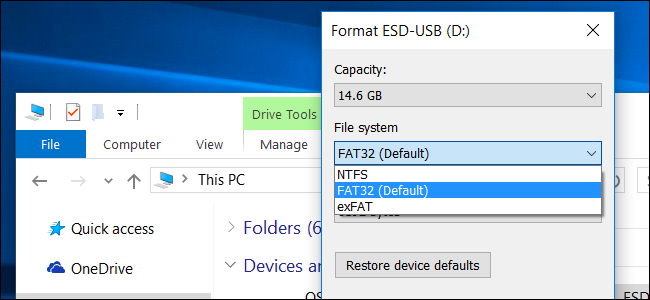
No comments:
Post a Comment